1. Understanding the STAR Method
The STAR method is a structured way to answer behavioral interview questions, which are very common in U.S. job interviews—especially during virtual interviews. STAR stands for Situation, Task, Action, and Result. This framework helps you organize your thoughts and present clear, concise, and relevant answers that showcase your skills and experiences.
What Does STAR Stand For?
| Component | Description |
|---|---|
| Situation | Describe the context or background of your example. Set the scene so the interviewer understands what was happening. |
| Task | Explain your responsibility or the challenge you faced in that situation. |
| Action | Detail the specific steps you took to address the task or challenge. Focus on what you did. |
| Result | Share the outcome of your actions. Highlight positive results and what you learned from the experience. |
Why Is the STAR Method Valuable in U.S. Behavioral Interviews?
In the American job market, hiring managers often use behavioral questions to predict how candidates might perform in future roles based on their past behavior. The STAR method helps you provide complete answers that demonstrate your problem-solving skills, leadership, teamwork, adaptability, and more—all qualities valued by U.S. employers.
Common Behavioral Interview Questions
- “Tell me about a time when you had to resolve a conflict with a coworker.”
- “Describe a situation where you had to meet a tight deadline.”
- “Give an example of when you took initiative on a project.”
Using the STAR method makes your responses easy for interviewers to follow and shows that you can communicate clearly—an important skill for remote and virtual work environments.
2. Adapting STAR Responses for Virtual Settings
Why Adapt Your STAR Answers for Virtual Interviews?
Virtual interviews come with unique challenges, like limited non-verbal communication and potential tech issues. To make sure your STAR (Situation, Task, Action, Result) answers are impactful online, you need to tailor your approach so your stories come across clearly and keep the interviewer engaged—even through a screen.
Specific Tips for Modifying Your STAR Responses
| STAR Step | Virtual Interview Tip | Example |
|---|---|---|
| Situation & Task | Start with a brief context. Share only essential details and use simple language to avoid confusion or losing attention. | “At my last job, our team faced a sudden project deadline change. My role was to coordinate new timelines.” |
| Action | Break down your actions step-by-step. Use bullet points or number your steps if needed. Speak slowly and clearly, since virtual audio can lag or distort. | “First, I set up a quick team video call. Second, I created a shared document for new tasks. Third, I followed up with each member individually.” |
| Result | Highlight outcomes using data or feedback when possible. Pause after sharing results to allow the interviewer time to react or ask questions. | “As a result, we finished ahead of schedule and received positive feedback from leadership.” |
Storytelling Style Tips for Virtual Platforms
- Use Visual Aids: If allowed, share relevant charts or slides to illustrate your impact.
- Express Emotion Verbally: Since body language is harder to read on camera, use tone and words (“I was excited” or “It was challenging”) to convey feelings.
- Name Names (if appropriate): Mentioning colleagues or departments makes your story more relatable and specific.
- Check In Frequently: Ask if your answer makes sense or if the interviewer needs clarification—this keeps them engaged and ensures understanding.
- Keep It Short: Aim for 1-2 minutes per STAR response. If you notice the interviewer’s attention drifting, wrap up quickly.
Sample STAR Response Modified for Virtual Interviews
“In my previous marketing role (Situation), we needed to launch a campaign in just one week due to a sudden opportunity (Task). I led daily remote stand-ups, assigned clear roles using our project management tool, and set up instant messaging channels for quick updates (Action). The campaign went live on time and generated 25% more leads than expected (Result).”
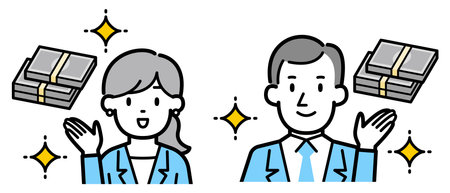
3. Best Practices for Virtual Communication
Mastering virtual interviews goes beyond just telling great STAR stories—you also need to communicate effectively on camera. The right approach helps your STAR examples shine and ensures you connect with your interviewer, even through a screen. Here are some practical tips to help you stand out in a virtual setting:
Body Language: Make Your Presence Felt
Even though you’re not in the same room, body language still matters. Sit up straight, relax your shoulders, and use natural hand gestures while speaking. This makes you look confident and engaged. Try not to fidget or swivel in your chair—it can be distracting on camera.
Quick Tips for Virtual Body Language
| What To Do | Why It Matters |
|---|---|
| Sit upright and lean slightly forward | Shows interest and engagement |
| Use open hand gestures when explaining points | Makes communication lively and authentic |
| Keep feet flat on the floor | Promotes stability and reduces nervous movements |
| Avoid crossing arms or looking away from the screen too often | Keeps your energy positive and attentive |
Eye Contact with the Camera: Build Connection Virtually
In a virtual interview, making “eye contact” means looking at the webcam, not the screen. This may feel awkward at first, but it helps create a sense of direct connection with the interviewer. When sharing key parts of your STAR story—like the actions you took or results you achieved—look directly into the camera for extra impact.
How to Practice Eye Contact Online:
- Place a small sticky note next to your webcam as a reminder to look there.
- Position your video window close to your webcam so glancing at the interviewer is almost the same as looking at the camera.
- If you need notes, keep them at eye level behind your screen to avoid breaking eye contact too much.
Managing Technical Challenges: Stay Calm and Prepared
Technical hiccups happen, but they don’t have to throw off your STAR interview performance. Test your equipment ahead of time—check your internet connection, camera, microphone, and lighting. Have a backup plan ready (like using your phone’s hotspot or having a headset nearby). If something goes wrong during the interview, stay calm and let your interviewer know what’s happening.
| Potential Issue | What To Do |
|---|---|
| Poor internet connection | Mention politely if you experience lag; suggest turning off video temporarily if needed. |
| No sound or audio issues | Ask to reconnect or type in the chat box until it’s fixed. |
| Losing power or disconnecting unexpectedly | Email or message the interviewer as soon as possible to explain and reschedule. |
Pro Tip:
If you get flustered by tech problems, take a deep breath before jumping back into your STAR story. A short pause is better than rushing and losing focus.
Let Your STAR Examples Shine Online
The best virtual communicators use both their words and presence to deliver clear, memorable answers. By combining strong body language, purposeful eye contact with the camera, and calm handling of tech hiccups, you’ll ensure your STAR stories are heard loud and clear—even through the screen.
4. Examples of Common Behavioral Questions
When preparing for virtual interviews in the U.S., you’ll often encounter behavioral questions designed to assess how you’ve handled situations in the past. Using the STAR method (Situation, Task, Action, Result) helps you structure clear and impactful responses, especially for remote work scenarios. Here are some frequently asked behavioral questions, along with tips on how to answer them using STAR in a virtual context.
Frequently Asked Virtual Interview Questions and STAR Response Tips
| Question | How to Use STAR for Remote Work |
|---|---|
| Tell me about a time you had to collaborate with a team remotely. | Situation: Briefly describe your remote team project. Task: Explain your role in ensuring collaboration. Action: Share specific tools or strategies you used (like Zoom, Slack, shared docs). Result: Highlight the outcome—successful delivery, improved communication, or positive feedback. |
| Describe a situation where you managed multiple deadlines while working from home. | Situation: Set up the context of having many tasks and tight deadlines. Task: Clarify your responsibilities. Action: Outline how you prioritized, created schedules, or used productivity tools. Result: Emphasize meeting all deadlines and maintaining quality work. |
| Can you give an example of overcoming a technical challenge during a virtual meeting? | Situation: State the technical issue (e.g., connectivity, file sharing problems). Task: Mention your goal to keep the meeting productive. Action: Describe quick troubleshooting steps or alternative solutions. Result: Show how you minimized disruption and kept things on track. |
| Tell me about a time you had to adapt quickly to changes while working remotely. | Situation: Explain the change (like shifting priorities or new software). Task: Define what was expected of you. Action: Discuss learning new tools or adjusting workflows. Result: Share positive outcomes—project success, recognition, or personal growth. |
| Describe how you stay motivated and productive in a home office environment. | Situation: Give background on your remote work setup. Task: Talk about balancing work goals and distractions. Action: Mention routines, breaks, or digital wellness practices. Result: Highlight consistent productivity or improved well-being. |
Tips for Crafting Compelling STAR Responses for Virtual Interviews
- Select real-life examples that happened in remote or hybrid settings whenever possible.
- Mention any digital tools (Zoom, Trello, Google Workspace) relevant to your experience.
- Add metrics or feedback to show measurable results when possible.
- Aim for concise stories—practice keeping each STAR answer under two minutes.
The Takeaway: Practice Makes Perfect
The more you practice answering common behavioral questions using the STAR method tailored for virtual environments, the more confident and authentic youll sound in your next U.S.-based online interview.
5. Avoiding Common Pitfalls
Virtual interviews can feel intimidating, especially when you’re trying to use the STAR method to structure your answers. While this technique is super helpful, it’s easy to fall into a few common traps that might make your responses less effective. Here are some key things to avoid and practical advice for keeping your STAR answers sharp, clear, and relevant to the job.
Common Mistakes in Virtual STAR Interviews
| Pitfall | What It Looks Like | How to Avoid It |
|---|---|---|
| Rambling or Going Off-Topic | Your answer becomes long-winded, with too many details or unrelated stories. | Stick closely to the Situation-Task-Action-Result format. Practice giving answers in 1-2 minutes. Use a timer if needed! |
| Lack of Specificity | You use vague language like “I always do my best” or “We worked hard,” without concrete details. | Mention specific projects, numbers, tools, or outcomes. Show exactly what you did and why it mattered. |
| Not Relating Example to Job Skills | Your story doesn’t match the skills required for the role you’re interviewing for. | Before answering, quickly connect your example to a skill listed in the job description (like teamwork, problem-solving, leadership). |
| Overlooking the “Result” Step | You describe what you did but forget to explain what happened in the end. | Always finish by sharing the impact of your actions—use numbers or positive feedback if possible. |
| Poor Eye Contact or Body Language (on Video) | You look away from the camera, slouch, or seem distracted during your answer. | Sit up straight, look into the camera lens when speaking, and keep gestures natural but visible. |
Quick Tips for Staying on Track
- Practice with a Friend: Have someone ask you common behavioral questions and give feedback on your STAR answers.
- Write Out Bullet Points: Jot down key points for each story so you don’t forget important details or wander off-topic during the interview.
- Tie Every Answer Back to the Role: End each answer by briefly explaining how that experience makes you a great fit for this job.
- Check Your Tech: Make sure your microphone and camera work well so nothing distracts from your answers.
- Breathe and Pause: If you lose your train of thought, it’s okay to pause and collect yourself before continuing.


