Choosing the Right Location
When it comes to setting up your home office for maximum productivity, choosing the right spot in your house makes all the difference. A dedicated workspace helps you mentally switch into “work mode” and keeps distractions at bay. Here are some tips to help you pick the perfect location:
Tips for Selecting a Quiet, Dedicated Space
- Look for Low-Traffic Areas: Avoid rooms that see a lot of foot traffic or household noise, like kitchens or living rooms.
- Choose a Room with a Door: Being able to close the door is key for privacy and focus, especially if you have roommates or family at home.
- Avoid Shared Spaces: Try not to set up in multi-purpose areas like dining tables; it’s important your workspace feels separate from your living space.
The Importance of Natural Light and Minimal Distractions
Natural light can boost your mood and energy levels, making it easier to stay productive throughout the day. Position your desk near a window if possible. Also, keep distractions to a minimum—stay away from TVs or high-traffic spots.
Quick Comparison: Ideal vs. Less Ideal Spaces
| Feature | Ideal Home Office Space | Less Ideal Space |
|---|---|---|
| Noise Level | Quiet, isolated room | Loud, busy area |
| Natural Light | Near window, plenty of daylight | No windows or poor lighting |
| Privacy | Door can close for privacy | Open/shared with others |
| Distractions | No TV or household activity nearby | Close to common areas or entertainment devices |
Remember:
Your work environment has a big impact on your productivity. Take the time to find a spot that feels comfortable and is free from as many distractions as possible. A good location sets the stage for a successful remote work experience.
Investing in Ergonomic Furniture
How to Pick a Comfortable Chair and Functional Desk
Choosing the right chair and desk is essential if you want your home office to help you work efficiently and stay healthy. In the U.S., many people spend long hours at their desks, so comfort and support are key. Here’s how you can select furniture that will keep you productive and comfortable all day long.
What Makes a Chair Ergonomic?
An ergonomic chair is designed to support your body and reduce strain on your back, neck, and shoulders during long periods of sitting. Look for these features:
| Feature | Why It Matters | What to Look For |
|---|---|---|
| Adjustable Height | Keeps your feet flat on the floor and knees at a 90-degree angle | Seat height should adjust between 16-21 inches from the floor |
| Lumbar Support | Supports the lower back curve to prevent slouching | Built-in or adjustable lumbar support feature |
| Padded Seat & Backrest | Adds comfort for long sitting sessions | Cushioned but firm padding; breathable material is a plus |
| Armrests | Reduces tension in shoulders and arms | Adjustable armrests that let your arms rest comfortably at your sides |
| Swivel Base & Casters | Makes movement easier and reduces reaching or twisting injuries | A base that turns easily with smooth-rolling wheels (casters) |
How to Choose a Desk That Works for You
Your desk should fit both your space and your workflow. Here’s what to consider:
- Height: Standard desks are around 29-30 inches high, which works for most people. If you’re taller or shorter, look for an adjustable desk or pair your desk with an adjustable chair.
- Size: Make sure there’s enough surface area for your computer, monitor, keyboard, mouse, and other essentials without feeling crowded.
- Sit-Stand Options: Standing desks or sit-stand converters are popular in American home offices. They let you switch between sitting and standing during the day to boost circulation and energy.
- Cable Management: Built-in cable holes or trays help keep cords organized and out of sight—no more tripping over wires!
- Storage: Drawers or shelves can keep paperwork and supplies organized so your workspace stays clutter-free.
Quick Tips for Setting Up Your Workspace:
- Sit with your feet flat on the floor and your knees at hip level.
- Your monitor should be about an arm’s length away, with the top of the screen at eye level.
- If possible, position your desk near a window for natural light—it can boost mood and productivity.
- Add a small cushion or footrest if you need extra lower back or leg support.
- Tidy up cables and supplies so you have plenty of room to work comfortably.
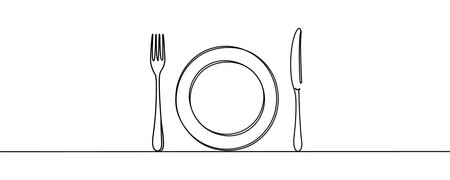
3. Optimizing Technology and Connectivity
Essential Tech Tools for Remote Work
Having the right technology is key to staying productive while working from home. Here are some must-have tech tools every remote worker should consider:
| Tool | Purpose | Popular Options |
|---|---|---|
| Laptop or Desktop Computer | Main device for daily tasks, video calls, and work apps | MacBook, Dell XPS, HP Envy, Lenovo ThinkPad |
| Webcam & Microphone | Clear video and audio for meetings and presentations | Logitech C920, Blue Yeti Microphone |
| Noise-Canceling Headphones | Minimize distractions and improve call quality | Bose QuietComfort, Sony WH-1000XM5 |
| Monitor(s) | Larger or dual screens boost productivity and reduce eye strain | Dell UltraSharp, LG 4K Monitor |
| Keyboard & Mouse | Ergonomic devices help with comfort during long hours of work | Logitech MX Keys, Apple Magic Mouse |
| Cloud Storage & Collaboration Apps | Easily share files and work with teammates in real time | Google Drive, Dropbox, Slack, Microsoft Teams |
| Task Management Tools | Stay organized and track project progress efficiently | Trello, Asana, Todoist, ClickUp |
Setting Up Reliable High-Speed Internet
Your internet connection is the backbone of your home office. To avoid lags during meetings or slow download speeds, make sure you have high-speed internet. Most remote workers in the U.S. find that at least 100 Mbps download speed is ideal for smooth video conferencing and cloud-based apps.
Tips for Better Connectivity:
- Upgrade Your Plan: If your current service feels sluggish, check with your provider about faster options.
- Use a Wired Connection: Ethernet cables offer more stable connections than Wi-Fi.
- Optimize Router Placement: Place your router in a central spot away from walls or large objects to maximize signal strength.
- Add a Wi-Fi Extender: For larger homes or tricky layouts, extenders can help eliminate dead zones.
- Secure Your Network: Protect sensitive company data by enabling WPA3 encryption and using a strong password.
Minimizing Technical Hiccups During Work Hours
Troubleshooting Checklist:
| Issue | Quick Fixes to Try First |
|---|---|
| Poor Video Quality in Calls | – Close unused tabs and apps – Lower video resolution in meeting settings – Switch to a wired connection if possible |
| Dropped Wi-Fi Signal | – Reboot your router – Move closer to the router – Check for firmware updates |
| Sporadic Freezes or Slowdowns | – Restart your computer regularly – Scan for malware – Ensure background apps aren’t hogging bandwidth |
| No Sound During Meetings | – Make sure audio isn’t muted – Check headset connections – Test microphone and speakers in system settings |
| Trouble Accessing Shared Files | – Confirm internet connection – Log out and back into cloud services – Contact IT support if issues persist |
A well-equipped home office with reliable technology keeps you connected and productive—no matter where you’re working from. Investing time in optimizing your setup pays off with fewer disruptions and smoother workdays.
4. Personalizing Your Workspace
Making your home office feel like your own can work wonders for your motivation and creativity. In the U.S., it’s common to add personal touches that make a workspace comfortable, inspiring, and uniquely yours. Here’s how you can create a motivating environment using decor, plants, and meaningful items.
Decor That Inspires
The right decor can instantly set the mood for productivity. Choose colors that help you focus—soft blues, greens, or neutral tones are popular in American home offices. Hang up artwork or motivational quotes that spark your energy when you see them. Don’t be afraid to mix in some fun elements, like quirky mugs or a playful calendar.
Bring Nature Indoors with Plants
Adding a few plants to your desk isn’t just about looks—they can improve air quality and boost your mood. Here’s a quick guide to easy-care plants that thrive indoors:
| Plant Name | Why It Works |
|---|---|
| Snake Plant | Low maintenance, purifies air |
| Pothos | Tolerates low light, grows quickly |
| Succulents | Need little water, stylish variety |
A small touch of greenery can make your office feel lively and inviting.
Add Personal Touches
Your workspace should reflect who you are. Frame a favorite family photo, display a souvenir from your travels, or keep a memento that makes you smile close by. These items can make your space more comforting and remind you of what matters most.
Quick Tips for Personalizing Your Workspace
- Use a desk lamp with warm light for cozy vibes
- Keep a vision board or goal list visible to stay motivated
- Add a comfy chair cushion or throw blanket for extra comfort
Remember: Your home office should energize you!
Add things that spark creativity and joy while keeping distractions at bay. A personalized space not only boosts productivity but also makes working from home something to look forward to every day.
5. Setting Boundaries for Work-Life Balance
When you work from home, it’s easy for your job to blend into your personal life. To get the most out of your home office setup, setting clear boundaries between work and home is key. Here are some strategies you can use:
Separate Your Work and Home Life
If possible, dedicate a specific area in your home as your workspace. This could be a spare room, a corner of your living room, or even a sectioned-off part of your bedroom. The important thing is that when you’re in this space, you’re “at work.” When you leave it, work should be over for the day.
| Work Space Ideas | Benefits |
|---|---|
| Spare Room or Office | Complete separation from home activities |
| Desk in Living Room | Easy access, but still creates a work zone |
| Partitioned Bedroom Area | Makeshift office without needing extra rooms |
Maintain Clear Working Hours
Set specific start and end times for your workday. Stick to these hours as much as possible. This helps your brain switch into “work mode” and back to “home mode” at the end of the day.
Tips for Keeping Regular Hours
- Use a calendar app or planner to schedule your working time.
- Set alarms or reminders to start and stop working.
- Avoid answering work emails or calls outside of your set hours.
Communicate Boundaries with Others
If you live with family members, roommates, or partners, talk to them about your work schedule and what you need from them while working. For example, let them know when you have meetings or need quiet time. You can also hang a sign on your door or wear headphones as a visual cue that you shouldn’t be disturbed.
| Boundary Strategy | How It Helps |
|---|---|
| Discussing Schedule Weekly | Keeps everyone aware of important work times |
| Door Sign/Headphones | Non-verbal way to signal focus time |
| No-Interrupt Zones | Reduces distractions during high-focus tasks |
The Bottom Line: Protect Your Time and Space
The more intentional you are about separating work from home life, the easier it becomes to stay productive during the day and truly relax after hours. It’s all about finding what works best for you and those you live with—and sticking to it!


