Understanding the Virtual Interview Landscape
The job interview process has changed dramatically in recent years, especially across the United States. Today, mastering virtual interviews is a must for job seekers. Let’s break down what makes virtual interviews unique and how you can navigate this new landscape with confidence.
Comparing In-Person and Virtual Interviews
While both in-person and virtual interviews share the same goal—getting to know you better—the way they’re conducted is quite different. Here’s a quick comparison:
| Aspect | In-Person Interviews | Virtual Interviews |
|---|---|---|
| Location | Onsite at company office or other physical location | Online, from your home or any quiet spot with internet access |
| First Impressions | Physical presence, handshake, body language are key | Camera presence, eye contact with webcam, clear audio/video setup matter most |
| Technology Use | Minimal (maybe a presentation or printed resume) | High (requires use of software platforms, stable internet, digital documents) |
| Interview Environment | Controlled by employer (lighting, distractions) | Your responsibility (background, lighting, minimizing interruptions) |
| Nervousness Triggers | Face-to-face pressure, unfamiliar settings | Poor connections, tech glitches, talking to a screen instead of a person |
Getting to Know Common Platforms
Most U.S. companies use popular video conferencing tools for virtual interviews. Here are the ones you’ll likely encounter:
| Platform Name | Main Features | Tips for Use |
|---|---|---|
| Zoom | User-friendly interface; works on computers and phones; breakout rooms possible for group activities. | Create a free account; test your microphone and camera; familiarize yourself with muting/unmuting and screen sharing. |
| Microsoft Teams | Tightly integrated with Microsoft Office; often used by larger corporations. | Download the app ahead of time; check if your login details work; learn how to join meetings via invite links. |
| Google Meet | No downloads needed for most users; works within web browsers; integrates well with Gmail and Google Calendar. | Check your Google account access; try out joining a test meeting; practice using the chat feature. |
| Webex | A favorite among government agencies and some tech firms; offers robust security features. | Create an account if needed; download the required plug-ins or app before your interview day. |
The Latest Trends and Expectations in the U.S. Job Market
The Shift Toward Remote Work & Digital Skills
With remote work now common across many industries in the U.S., employers expect candidates to be comfortable with digital communication. This means showing up on time for virtual calls, looking presentable on camera, and knowing how to use technology without hiccups. You may even be asked about your experience working remotely or collaborating virtually as part of the interview process.
Cultural Expectations: What Employers Look For Now
- Punctuality: Join meetings a few minutes early to show respect for everyone’s time.
- Professional Background: Make sure your surroundings are tidy and distraction-free. Avoid clutter or anything that might seem unprofessional on camera.
- Technical Preparedness: Test your connection, webcam, microphone, and lighting beforehand so you look and sound your best.
- Communication Skills: Speak clearly, listen carefully, and don’t be afraid to ask clarifying questions if something isn’t clear over video.
A Quick Checklist Before Your Virtual Interview:
- Laptop or device fully charged?
- Quiet space reserved?
- Cameras and microphones tested?
- Your outfit chosen and ready?
This foundational knowledge will help you step confidently into any virtual interview environment—giving you an edge in today’s competitive job market.
2. Tech Setup and Environment Optimization
Reliable Technology: Your Virtual Interview Foundation
When it comes to virtual interviews in the U.S., your tech setup speaks volumes about your professionalism. Employers expect you to be ready, so a smooth video call is essential. Here’s what you need:
| Item | Best Practice |
|---|---|
| Internet Connection | Use a wired Ethernet connection if possible for stability; if using Wi-Fi, ensure you’re close to the router and run a speed test (aim for at least 10 Mbps upload/download). |
| Device | Laptop or desktop with updated operating system; avoid tablets or phones unless specified by the employer. |
| Camera & Audio | Use an external webcam and headset for clearer video and audio; check both in advance with a friend or via your meeting platform’s test features. |
| Software | Install and update Zoom, Microsoft Teams, or Google Meet as required; check your login credentials ahead of time. |
Creating a Professional On-Camera Environment
Your environment should reflect your attention to detail and respect for the interview process. Here are some American workplace norms to follow:
- Background: Choose a clean, neutral background—plain walls or tidy bookshelves work well. Avoid showing beds or clutter.
- Lighting: Face a window or use a lamp behind your camera for natural-looking light. Avoid backlighting that casts shadows on your face.
- Camera Angle: Set your camera at eye level so you’re not looking up or down—it helps simulate direct eye contact, which is highly valued in U.S. interviews.
- No Distractions: Silence your phone, mute notifications, and let housemates know you’ll be unavailable during the interview.
Common Technical Troubleshooting Tips
If something goes wrong during your interview, don’t panic—how you handle hiccups can impress employers too. Try these quick fixes:
| Issue | Solution |
|---|---|
| Poor connection/freeze-ups | Turn off video temporarily and explain to the interviewer; try moving closer to the router or switching networks if possible. |
| No sound/audio issues | Check your devices audio settings and make sure you’re not muted; unplug and replug your headset; restart the meeting app if needed. |
| Camera not working | Restart your computer, check permissions for camera access in settings, and close other apps that may be using the camera. |
| Loud background noise | Mute when not speaking; use noise-cancelling headphones or find a quieter spot if possible. |
Pro Tip: Always Have a Backup Plan!
Email the interviewer ahead of time with your phone number just in case of technical difficulties, which is considered proactive and professional in American workplaces.
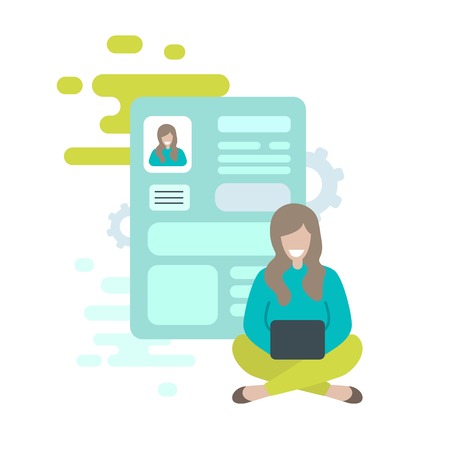
3. Crafting a Strong First Impression Virtually
Why First Impressions Matter in U.S. Virtual Interviews
When interviewing with American employers, your first impression is more than just a handshake—it starts the moment you appear on camera. In virtual interviews, how you present yourself can set the tone for the entire conversation. U.S. employers pay close attention to professionalism, confidence, and authenticity from the very beginning.
Presenting Yourself Professionally On Camera
Your virtual presence is your digital handshake. Pay attention to these key areas to ensure you look and sound your best:
Appropriate Attire
Dressing for success shows respect for the company and role. Even though you’re not meeting in person, choose attire that matches or slightly exceeds the companys dress code. Here’s a simple guide:
| Company Type | Recommended Attire |
|---|---|
| Corporate/Finance/Law | Suit jacket, button-down shirt/blouse (tie optional for men) |
| Tech/Startup | Smart casual (collared shirt, neat blouse, no hoodies) |
| Creative/Media | Business casual with a touch of personal style |
Background & Lighting
Your background and lighting impact how focused and professional you appear. Choose a clean, uncluttered space with good lighting facing you (natural light or a lamp works well). Avoid having windows or bright lights behind you, which can cast shadows or make you look like a silhouette.
| Element | What to Do |
|---|---|
| Background | Plain wall, tidy bookshelf, or simple artwork; avoid distractions like laundry or pets in view |
| Lighting | Sit facing a window or use a desk lamp behind your webcam for even lighting on your face |
Body Language & Communication Tips
Non-verbal cues are powerful—even through a screen. Sit up straight, maintain eye contact by looking at the webcam (not the screen), and smile naturally when greeting your interviewer. Nod occasionally to show engagement. Keep hand gestures natural but within the camera frame.
- Sit tall: Shows confidence and energy.
- Look at the camera: Mimics direct eye contact, building connection.
- Avoid fidgeting: Keeps focus on your words.
- Nod and smile: Expresses warmth and attentiveness—qualities valued in U.S. workplace culture.
Quick Checklist Before Your Interview Starts:
- Camera at eye level—no awkward angles!
- Dressed appropriately from head to waist (just in case you need to stand up)
- No clutter or noise in the background
- Good lighting on your face
- A glass of water nearby—but out of sight of the camera frame
A strong first impression helps build credibility and rapport with U.S. employers right from the start. Paying attention to these details will help you feel more confident and let your skills shine through during any virtual interview.
4. Effective Communication and Storytelling Online
Developing Clear and Engaging Communication Skills
Virtual interviews require you to be especially clear and engaging since you cant rely on body language as much as you would in person. Speak slowly, use simple words, and keep your answers direct. Make sure to pause so the interviewer can ask follow-up questions or clarify anything they didn’t understand. Smiling and using a friendly tone can help you appear more approachable, even through a screen.
Practicing Answers to Common U.S. Interview Questions
Many American employers ask similar questions during interviews. Practicing your responses ahead of time will help you sound confident and prepared. Here are some common questions and what interviewers are really looking for:
| Common Question | What They Want to Know | Tip for Answering |
|---|---|---|
| Tell me about yourself. | Your background and how it fits the job. | Focus on your professional story, not personal details. |
| Why do you want to work here? | Your motivation and knowledge of the company. | Mention something unique about the company that excites you. |
| Describe a challenge you’ve faced at work. | Your problem-solving skills and resilience. | Use the STAR method (Situation, Task, Action, Result). |
| Where do you see yourself in five years? | Your career goals and ambition. | Show that you have goals but are flexible. |
| How do you handle feedback? | Your openness to learning and improvement. | Share a real example when feedback helped you grow. |
Using the STAR Method for Stronger Answers
The STAR method is a popular way to answer behavioral interview questions in the U.S. It helps you tell a clear and concise story that highlights your skills. Here’s what STAR stands for:
| S.T.A.R. | Description |
|---|---|
| S: Situation | Briefly explain the context or background of your example. |
| T: Task | Describe your responsibility or role in that situation. |
| A: Action | Explain what steps you took to address the situation. |
| R: Result | Share the outcome of your actions, emphasizing positive results or lessons learned. |
Practicing this method can help keep your answers organized and focused, which is especially important online where attention spans are shorter.
Cultural References Relevant to American Workplaces
The U.S. workplace values directness, positivity, teamwork, and adaptability. If appropriate, include references that show you understand these values. For example, mentioning how you collaborated across departments or adapted quickly to changes shows you fit well with American work culture. Avoid using slang or idioms that may not translate well unless youre sure theyre commonly understood in business settings.
5. Follow-Up and Building Virtual Rapport
Why Timely Follow-Ups Matter in the U.S.
In the American job market, following up after a virtual interview is not just polite—it shows your enthusiasm and professionalism. Employers often expect candidates to reach out within 24 hours of an interview. This simple act can set you apart from others who may not take the time to follow up.
How to Craft a Personalized Thank-You Note
A well-written thank-you note demonstrates your attention to detail and appreciation for the interviewer’s time. It’s best to send your note via email, as this is standard practice in the U.S. Here’s what to include:
| Element | Details |
|---|---|
| Greeting | Address the interviewer by name (e.g., “Dear Ms. Johnson”) |
| Express Gratitude | Thank them for their time and the opportunity to interview |
| Mention Specifics | Reference something unique discussed during the interview |
| Reiterate Interest | Briefly restate why you’re excited about the role |
| Professional Closing | End with a courteous sign-off (e.g., “Best regards”) |
Sample Thank-You Email
Hi Mr. Smith,
Thank you for taking the time to speak with me today about the Project Manager position at ABC Company. I enjoyed learning more about your team’s approach to collaboration and innovation.
Our conversation confirmed my excitement about joining your company and contributing my experience in leading cross-functional teams.
Thanks again for this great opportunity.
Best regards,
Alex Chen
Maintaining Professionalism After the Interview
Your communication doesn’t end with one thank-you note. Keep all interactions professional—use clear language, proofread your messages, and respond promptly if they ask for additional information or next steps.
Dos and Donts of Post-Interview Communication
| Dos | Donts |
|---|---|
| Send a thank-you email within 24 hours | Avoid using casual language or emojis |
| Be concise and respectful in your messages | Don’t bombard the employer with multiple emails |
| Follow up if you haven’t heard back after a week (unless told otherwise) | Don’t ask about salary or benefits immediately unless prompted by employer |
Building Ongoing Relationships with Potential Employers
If you don’t get the job, keep the relationship positive. Connect on LinkedIn, express continued interest in future opportunities, and occasionally engage with their posts or updates. Building rapport this way can open doors down the road.


