1. Understanding the Importance of Email Etiquette
Professional email etiquette is a key skill in the American workplace. How you write and respond to emails says a lot about you, your attention to detail, and how much you respect your colleagues’ time. In many companies, email is the main way to communicate important information, give updates, or ask questions. If your emails are clear and polite, people will see you as reliable and easy to work with.
Why Does Email Etiquette Matter?
Good email habits help prevent misunderstandings and keep projects on track. When your messages are professional, you make a strong impression and show that you understand workplace standards in the U.S. Poorly written emails can come across as rude or careless, even if that’s not what you meant.
How Email Etiquette Impacts Your Reputation
The way you handle email communication can affect how others see you at work. For example:
| Email Behavior | How It’s Perceived |
|---|---|
| Clear subject lines and greetings | You’re organized and respectful |
| Quick replies during business hours | You’re dependable and engaged |
| Well-structured messages | You value others’ time |
| Polite language and proper grammar | You’re professional and thoughtful |
| No greeting or abrupt tone | You might seem unfriendly or rushed |
| Ignoring emails or slow responses | You may appear unreliable |
Email Relationships Matter Too
Your email style also shapes your relationships with coworkers, managers, and clients. A friendly greeting (“Hi Alex,”) or a simple thank-you at the end can build goodwill. On the other hand, ignoring these small touches might make your messages feel cold or impersonal. In the U.S., people often expect brief but courteous emails that get to the point while showing basic politeness.
2. Crafting Clear and Concise Messages
Why Clarity Matters in the American Workplace
In the fast-paced American work environment, being clear and concise in your emails saves everyone time and avoids confusion. People appreciate direct communication that quickly gets to the point without unnecessary details or jargon.
Best Practices for Structuring Your Emails
| Section | What to Include | Tips |
|---|---|---|
| Subject Line | Main topic or purpose | Be specific, e.g., “Meeting Request: Project Update” |
| Greeting | Name or appropriate title | “Hi John,” or “Hello Ms. Smith,” are both acceptable |
| Opening Sentence | Reason for writing | State your purpose right away: “I am writing to request…” |
| Main Message | Key points in short paragraphs or bullet points | Keep sentences short; use bullets for lists |
| Closing Statement | Call to action or next steps | “Please let me know if you have any questions.” |
| Signature | Your name and contact info (if needed) | Add your title if emailing someone new |
Using Straightforward Language
- Avoid slang, idioms, or overly complex words.
- Choose words that are simple and easy to understand for people from different backgrounds.
- If you need to use technical terms, briefly explain them unless you are sure everyone understands.
- Write short sentences and keep paragraphs brief—this helps with readability on both computers and mobile devices.
Email Example: Before and After Revision
| Email Version | Content Example |
|---|---|
| Before (Unclear) | Hello, Just wanted to touch base regarding the thing we talked about last week. Let me know what you think. Thanks. |
| After (Clear & Concise) | Hello Sarah, I am following up about the marketing proposal we discussed last Thursday. Please review the attached draft and let me know your feedback by Friday. Thank you! Best, Alex |
Avoiding Misunderstandings
- Always double-check names, dates, and facts before sending.
- If your message includes attachments or links, mention them clearly in the body of the email.
- If asking for something, be specific about what you need and when you need it.
- Avoid using all caps, which can seem like shouting in American email culture.
- If your email is urgent, politely state the deadline instead of marking every message as high priority.
Email Checklist for Clarity and Conciseness
- Is my subject line clear?
- Did I state my main point at the beginning?
- Are my sentences and paragraphs short?
- Did I use simple language?
- Did I specify any actions needed and by when?
- Have I proofread for spelling or grammar errors?
By following these tips, your emails will be easier to read and respond to, making professional communication more effective in the American workplace.
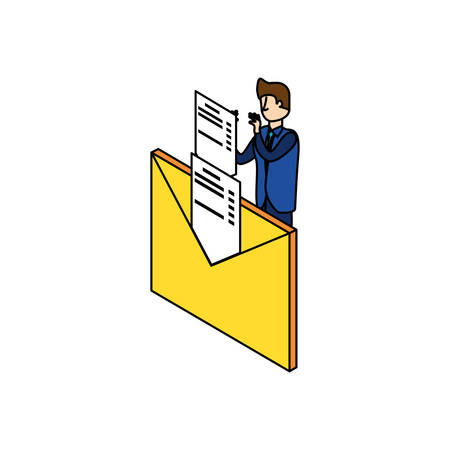
3. Using Appropriate Tone and Formality
Finding the right balance between professionalism and friendliness is key to effective email communication in the American workplace. Your tone and level of formality should reflect your relationship with the recipient, the purpose of your message, and the company culture.
Understanding Tone in Professional Emails
Tone refers to how your message “sounds” to the reader. In American business culture, emails are often expected to be clear, polite, and direct. However, being overly formal can make you seem distant, while being too casual may appear unprofessional.
Choosing the Right Level of Formality
The following table can help you decide how formal or informal your email should be:
| Recipient | Suggested Tone | Example Greeting | Example Closing |
|---|---|---|---|
| Manager or Executive | Formal & Respectful | Dear Ms. Johnson, | Sincerely, Best regards, |
| Colleague (Same Level) | Semi-Formal & Friendly | Hello Mark, | Best, Thanks, |
| New Client or Partner | Formal & Courteous | Dear Mr. Lee, | Sincerely, Kind regards, |
| Team Member You Know Well | Casual & Warm (but still professional) | Hi Sarah, | Thanks, Take care, |
Adapting Your Tone Based on Audience
If you’re emailing someone for the first time or are unsure about what tone to use, it’s safer to start more formal. You can adjust your style based on how they reply. For example, if your manager signs off with just their name instead of “Sincerely,” you can mirror that in future emails.
Quick Tips for Setting the Right Tone:
- Avoid slang or overly casual language unless you know it’s appropriate.
- Use polite phrases like “please” and “thank you.”
- Edit for clarity and politeness before hitting send.
- If giving feedback or making a request, be direct but respectful.
- Avoid using all caps (it can sound like shouting).
By paying attention to tone and formality, you show respect for your readers and help create a positive impression in every interaction.
4. Respecting Time and Privacy
Understanding how to manage time and privacy when sending emails is essential for effective communication in the American workplace. Knowing when to expect a response, respecting boundaries, and using CC/BCC properly shows professionalism and helps build trust among colleagues.
Response Time Expectations
In the United States, people value prompt replies but also respect work-life balance. Here’s what you can usually expect:
| Email Type | Expected Response Time |
|---|---|
| Urgent/Time-sensitive | Within a few hours (during business hours) |
| Regular Work Matters | By end of the next business day |
| General Updates/Newsletters | No response required unless specified |
If you need a quick reply, it’s polite to mention your timeline at the beginning or end of your message. For example: “Please let me know by Friday if possible.”
Email Boundaries and After-Hours Communication
Many American companies encourage employees to disconnect after work hours and on weekends. Unless it’s truly urgent, avoid sending emails outside of standard office hours (usually 9 am–5 pm). If you do send an email late, add a note like “No rush—please respond during business hours.” This shows respect for others’ personal time.
Using CC and BCC Effectively
The use of CC (carbon copy) and BCC (blind carbon copy) is important for privacy and clarity in group communications:
| Function | When to Use | Best Practices |
|---|---|---|
| To: | Main recipient(s) who need to take action or reply | Address directly in the body (“Hi Sarah,”) |
| CC: | People who need to stay informed but not act directly | Avoid overusing; explain why they are included if needed |
| BCC: | Large groups or when protecting recipients privacy is important | Use for mass emails so addresses remain confidential; never use to hide internal communications from team members |
Key Takeaways for Respecting Time and Privacy
- Reply promptly but don’t expect instant answers outside work hours.
- Avoid unnecessary late-night or weekend emails.
- Use “To,” “CC,” and “BCC” thoughtfully to respect everyone’s role and privacy.
5. Common Mistakes and How to Avoid Them
Frequent Errors in Workplace Emails
Even experienced professionals can make simple mistakes when writing emails. In the American workplace, these common errors can lead to confusion, misunderstandings, or even damage your professional image. Below is a table that highlights some of the most frequent mistakes and what you can do to avoid them:
| Mistake | Example | How to Avoid |
|---|---|---|
| Using an Unclear Subject Line | “Question” or “Hello” | Be specific: “Request for Q2 Sales Report by Friday” |
| Missing Greetings or Closings | No “Hi” or “Best regards” | Always start with a greeting and end with a polite closing |
| Replying All Unnecessarily | Sending to everyone when only one person needs to know | Double-check if all recipients need your response |
| Poor Proofreading | Typos, grammar mistakes, wrong names | Read your email out loud before sending; use spellcheck tools |
| Using Informal Language or Emojis | “Hey dude!” or 😊 in a business email | Keep tone professional; avoid slang and emojis unless you know it’s acceptable in your team culture |
| Lack of Structure or Organization | Long paragraphs without breaks, hard-to-follow content | Use short paragraphs, bullet points, and clear headings for important information |
| Not Responding Promptly | Taking days to reply to urgent emails | Aim to respond within 24 hours on business days, or set an out-of-office message if unavailable |
| Attaching Wrong Files or Forgetting Attachments | Saying “see attached” but nothing is attached, or attaching the wrong document | Double-check attachments before hitting send; mention the attachment clearly in your message body too (“Attached: Project Plan.pdf”) |
| Not Customizing Messages for Recipients | Using generic templates that don’t address specific needs or questions of the reader | Add a personal touch—address the recipient by name and refer directly to their question or concern when possible |
| Including Sensitive Information Without Care | Sending confidential info over email without encryption or approval | If it’s sensitive, check company policy first; consider using secure methods for sharing sensitive documents |
Tips for Proofreading and Avoiding Miscommunication
- Take a Break Before Sending: After writing your email, step away for a few minutes. Fresh eyes catch more mistakes.
- Edit for Tone: Read your message from the recipient’s perspective. Is it clear? Could anything sound rude or abrupt?
- Simplify Your Language: Use straightforward language and avoid jargon unless you’re sure the recipient understands.
- Avoid Assumptions: Don’t assume people know what you’re talking about—provide enough background if needed.
The Value of Professionalism in Email Communication
Email is often your first impression in the American workplace. By avoiding these common mistakes and focusing on clear, respectful communication, you’ll build stronger relationships and show professionalism every time you hit send.

