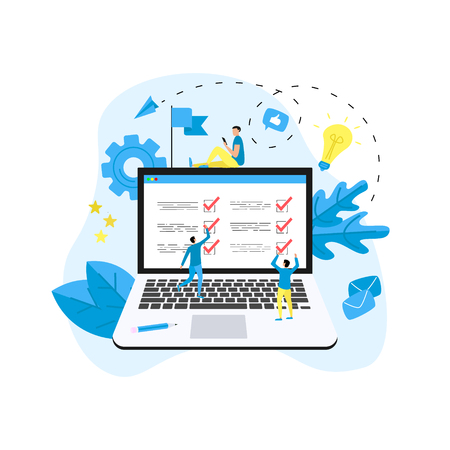1. Understanding the Challenges of Remote Communication
Working remotely has become a new normal for many businesses across the United States. While it offers flexibility and convenience, remote work also introduces unique communication challenges that can impact team collaboration and productivity. Let’s take a closer look at some of the main obstacles remote teams commonly face.
Time Zone Differences
One of the biggest hurdles in remote communication is managing time zone differences. When team members are spread across different states or even countries, scheduling meetings or real-time discussions can be tricky. Here’s a quick overview:
| Challenge | Impact on Communication | Example |
|---|---|---|
| Different Time Zones | Delayed responses, difficulty coordinating live calls | Colleague in New York vs. teammate in California (3-hour difference) |
| Lack of Overlapping Hours | Shorter windows for collaboration, missed messages | Email sent at 9 am EST may not be read until noon PST |
Lack of Nonverbal Cues
In a traditional office, we rely on body language, facial expressions, and tone of voice to understand each other better. Remote communication—especially through emails or chat apps—removes these nonverbal cues, making it easier for messages to be misunderstood.
- No visual feedback: Hard to tell if someone is confused or disagrees with an idea.
- Tone misinterpretation: Written messages can sound harsher or more abrupt than intended.
- Reduced personal connection: Harder to build rapport without face-to-face interaction.
The Potential for Misunderstandings
Remote teams depend heavily on written communication, which increases the risk of misunderstandings. Without immediate clarification or feedback, small issues can quickly escalate into bigger problems.
- Lack of context: Messages may lack background information, leading to confusion.
- Cultural differences: Diverse teams may interpret words and phrases differently.
- Delayed feedback: Questions or concerns might go unanswered for hours or days.
Quick Tips to Overcome These Challenges
- Use clear and simple language in all written communications.
- Take advantage of video calls when possible to add a personal touch and pick up on visual cues.
- Be mindful of colleagues’ time zones when scheduling meetings or expecting quick replies.
- Encourage open questions and regular check-ins to prevent misunderstandings from growing.
2. Leveraging Technology for Seamless Collaboration
In a remote work environment, technology is your best friend. Using the right digital tools and platforms can make teamwork feel just as smooth as working side by side in an office. Here are some of the most popular tools used in U.S. workplaces, along with tips on making the most of them.
Video Conferencing Tools
Face-to-face communication helps build trust and prevent misunderstandings, even when you’re miles apart. In the U.S., platforms like Zoom, Microsoft Teams, and Google Meet are widely used for meetings and check-ins. Here’s a quick look at their features:
| Tool | Main Features | Best For |
|---|---|---|
| Zoom | HD video/audio, screen sharing, breakout rooms | Large team meetings, webinars |
| Microsoft Teams | Integrated with Office 365, chat, file sharing | Project teams using Microsoft tools |
| Google Meet | Seamless with Google Workspace, easy invites | Quick calls, small group discussions |
Tips for Effective Video Calls:
- Always test your camera and microphone before joining.
- Use the mute button to reduce background noise when not speaking.
- Keep meetings short and focused; use agendas to stay on track.
- Turn on your camera when possible—it makes interactions more personal.
Instant Messaging Platforms
Instant messaging keeps everyone connected and allows for quick questions or updates without clogging up email inboxes. Slack and Microsoft Teams are among the favorites in U.S. companies.
| Platform | Main Features | Why Teams Love It |
|---|---|---|
| Slack | Channels by topic/project, direct messages, integrations (Google Drive, Zoom) | Fast-paced communication, organized chats by project or department |
| Microsoft Teams Chat | Tight integration with Office apps, persistent chat history, file sharing within threads | Smooth workflow for teams using other Microsoft products daily |
Tips for Messaging Success:
- Create channels for specific projects or topics to keep conversations organized.
- Avoid overusing notifications—respect coworkers’ focus time.
- Use emojis or GIFs to add a friendly touch but keep it professional.
- If something needs a longer discussion, switch to a call or video chat.
Project Management Apps
Managing tasks and deadlines remotely can get tricky without a central system. Tools like Asana, Trello, and Monday.com help teams stay on top of who’s doing what—and when it’s due.
| App | Main Features | Best Use Cases |
|---|---|---|
| Asana | Create tasks/projects, assign responsibilities, set deadlines, track progress visually (boards/timelines) | Larger projects with multiple steps and team members involved |
| Trello | User-friendly boards/cards system for organizing tasks; drag-and-drop interface | Simpler workflows or creative brainstorming sessions |
| Monday.com | Highly customizable workflows, automation options | Diverse teams needing flexible processes |
Tips for Staying Organized:
- Break big projects into smaller tasks with clear owners and deadlines.
- Check in regularly on progress—most tools offer automatic reminders.
- Add comments or attachments directly to tasks so everything’s easy to find.
The Bottom Line on Tech Tools:
The right mix of technology makes remote collaboration smooth and effective. Try out different platforms to see what fits your team best—and don’t be afraid to ask for help if you’re unsure how to use a tool. With these essentials in place, staying connected and productive from anywhere is totally doable!
![]()
3. Building Strong Virtual Relationships
In a remote work environment, building strong virtual relationships is key to team success. Trust, cohesion, and open communication don’t happen by accident—they require intentional effort and the right approach, especially in American workplaces where inclusivity and directness are valued.
Fostering Trust Among Remote Colleagues
Trust forms the backbone of any successful remote team. Here are some practical ways to nurture trust:
| Tip | How It Works in the U.S. |
|---|---|
| Be Reliable | Consistently meet deadlines and keep promises; punctuality is highly regarded. |
| Communicate Transparently | Share updates openly and admit mistakes; honesty builds credibility. |
| Respect Work-Life Balance | Avoid messaging after hours unless urgent; respect for personal time is important. |
Encouraging Team Cohesion
Remote teams can still feel connected with some thoughtful practices:
- Regular Check-Ins: Schedule weekly video calls or “virtual coffee breaks” to build rapport.
- Celebrate Milestones: Recognize birthdays, work anniversaries, or project wins—use company-wide emails or shout-outs during meetings.
- Create Shared Goals: Set team objectives that everyone can contribute to, promoting unity and a sense of accomplishment.
Team-Building Activities for Remote Teams
| Activity | Description | Cultural Note |
|---|---|---|
| Virtual Happy Hour | An informal online gathering to chat about non-work topics. | Popular in U.S. companies for social bonding; participation should be optional. |
| Online Games/Trivia | Short sessions of fun games or quizzes to lighten the mood. | Keeps things inclusive by allowing everyone to join regardless of location. |
| Diversity Spotlights | Team members share stories about their backgrounds or cultures. | Promotes inclusion and understanding, supporting American values of diversity. |
Maintaining Open Communication Channels
The best remote teams make it easy for everyone to speak up. Try these strategies:
- Use Multiple Platforms: Combine email, instant messaging (like Slack), and video calls so people can choose how they communicate best.
- Encourage Questions: Remind your team there are no “dumb questions”—this supports psychological safety and innovation.
- Active Listening: Give full attention during calls, acknowledge others’ input, and avoid multitasking when someone is speaking.
- Cultural Sensitivity: Be mindful of language differences and time zones; use clear language and check for understanding if needed.
The American Approach: Inclusivity and Directness
The U.S. workplace culture values clear, respectful feedback and ensures all voices are heard. Make space for quieter team members by inviting their opinions directly, rotate meeting facilitators, and always thank people for sharing their thoughts. These small steps can make a big difference in creating a positive remote work environment where everyone feels included and empowered to contribute.
4. Setting Clear Expectations and Boundaries
In a remote work environment, it’s easy for lines to blur between work and personal life. That’s why setting clear expectations and boundaries is essential for both productivity and well-being. Transparent communication about when you are available, how quickly you’ll respond, and what deliverables are expected can help your team stay on the same page and reduce confusion.
Why Transparency Matters
When everyone knows what to expect, there’s less room for misunderstandings or missed deadlines. This clarity not only improves teamwork but also helps you maintain a healthy work-life balance. Being upfront about your working hours or response times lets others know when you’re reachable—and when you’re not.
Key Areas for Setting Expectations
| Area | What to Communicate | Sample Phrases |
|---|---|---|
| Availability | Share your regular working hours and any planned breaks or days off. | “Im online from 9 AM to 5 PM Eastern.” “I’ll be offline after 6 PM.” |
| Response Times | Let your team know how soon they can expect replies during business hours and after hours. | “I usually respond within two hours.” “Emails sent after 5 PM will be answered the next day.” |
| Deliverables | Clarify project deadlines, task priorities, and standards for completed work. | “The report is due by Friday noon.” “Please submit your draft by end of day Wednesday.” |
Promoting Work-Life Balance
By being proactive about communicating boundaries, you encourage others to do the same. This not only sets a respectful tone but also helps prevent burnout. Remember, it’s okay to say when you’re unavailable—this honesty benefits everyone on the team.
5. Giving and Receiving Feedback Effectively
In a remote work environment, feedback is essential for team growth and personal development. Whether you’re communicating in real time or asynchronously, delivering and receiving feedback in a constructive way helps build trust and keeps everyone moving in the right direction.
Best Practices for Synchronous Feedback
Synchronous feedback happens during live interactions like video calls or instant messaging. Here are some tips to make these conversations productive:
- Be Clear and Specific: Focus on observable actions, not personal traits. For example, instead of saying “You’re unorganized,” try “I noticed that the project files were difficult to locate.”
- Use Video When Possible: Seeing facial expressions helps prevent misunderstandings and adds a human touch.
- Choose the Right Moment: Schedule feedback sessions in advance so both parties are prepared and not caught off guard.
- Practice Active Listening: Allow space for questions and clarification. Show you’re open to dialogue by nodding or responding with affirmations like “I understand” or “That makes sense.”
Synchronous Feedback Tips Table
| Tip | Why It Works |
|---|---|
| Use video calls | Adds non-verbal cues for better understanding |
| Schedule ahead | Makes feedback less stressful and more thoughtful |
| Be specific | Avoids confusion and supports improvement |
| Encourage dialogue | Builds trust and promotes clarity |
Best Practices for Asynchronous Feedback
Asynchronous feedback is given through emails, comments on documents, or collaboration tools like Slack. It’s convenient but can sometimes lead to misinterpretation without tone or body language.
- Structure Your Message: Start with something positive, share areas for improvement, then end with encouragement.
- Be Timely: Don’t wait too long to give feedback—prompt responses help maintain momentum.
- Keep it Professional and Friendly: Use polite language and avoid sarcasm or ambiguous remarks.
- Ask Follow-Up Questions: Invite the recipient to respond or ask questions to ensure understanding.
Asynchronous Feedback Example Structure
| Step | Example Phrase |
|---|---|
| Praise/Positive Note | “Great job organizing last week’s meeting notes!” |
| Area for Improvement | “For next time, please include action items at the top for quick reference.” |
| Encouragement/Next Steps | “Let me know if you have any questions—looking forward to your next update!” |
Cultural Tips for U.S. Remote Work Teams
- Direct but Respectful: In U.S. culture, being direct is valued as long as it’s respectful. Avoid vague language so expectations are clear.
- Acknowledge Effort: Recognize individual contributions to motivate team members—public praise in group chats can be very effective.
- Diversity Awareness: Be mindful of different backgrounds; what feels normal for one person may be uncomfortable for another. Always check in if you sense uncertainty.
The Key Takeaway: Make Feedback Routine and Positive
The most effective remote teams treat feedback as an ongoing conversation rather than a one-time event. By building regular feedback into your workflow—both synchronously and asynchronously—you create a supportive, high-performing virtual environment where everyone can thrive.