Introduction: The Role of ATS in the U.S. Hiring Landscape
In today’s competitive American job market, landing an interview often depends on more than just your qualifications and experience—it starts with how your resume is screened. Most medium to large-sized companies in the U.S. now use Applicant Tracking Systems (ATS) as a critical step in their hiring process. These automated systems help recruiters efficiently manage hundreds or even thousands of applications by scanning, sorting, and ranking resumes before a human ever reviews them. Because of this widespread adoption of ATS technology across industries, understanding how these systems work is essential for every job seeker. The format you choose for your resume can make the difference between getting noticed or being filtered out early in the process. As we explore how ATS impacts resume formatting choices in the U.S., it becomes clear that adapting your approach isn’t just smart—it’s necessary to succeed in today’s evolving employment landscape.
2. What Is an ATS and How Does It Work?
Applicant Tracking Systems (ATS) are software tools that help U.S. employers manage the entire recruitment process, from posting job openings to selecting candidates for interviews. These systems have become a staple in American hiring practices, especially among larger companies and organizations that receive hundreds or even thousands of applications per role.
How Does an ATS Function?
When you submit your resume online, it usually goes through an ATS before it ever reaches a human recruiter. The ATS scans, parses, and organizes application materials based on set criteria like keywords, work experience, education, and skills. This automation allows employers to filter out unqualified applicants quickly and efficiently.
Key Functions of an ATS
| Function | Description |
|---|---|
| Resume Parsing | Breaks down resumes into structured data fields such as name, contact info, work history, and education. |
| Keyword Filtering | Matches resumes against job descriptions by looking for specific keywords or phrases related to the role. |
| Ranking & Scoring | Scores applicants based on how closely their qualifications align with the job requirements. |
| Automated Communication | Sends emails or notifications to candidates regarding their application status. |
| Compliance Tracking | Keeps records to ensure hiring processes meet legal standards and diversity goals. |
Why Do U.S. Employers Rely on ATS?
The main reasons are efficiency and consistency. An ATS streamlines recruiting by handling massive volumes of applications without bias or fatigue. This not only saves time but also helps employers comply with U.S. regulations by keeping detailed records of every applicant’s journey through the hiring process. Ultimately, understanding how these systems work is crucial for job seekers when choosing a resume format that maximizes their chances of getting noticed in the American job market.
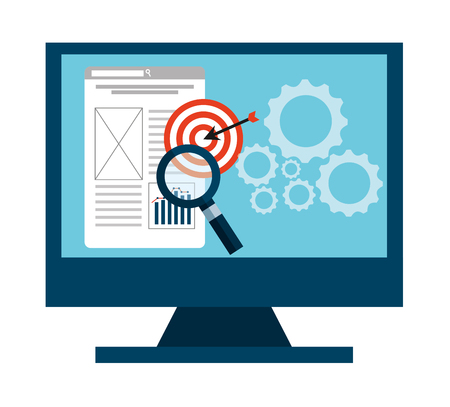
3. Common Resume Formats in the U.S.
When applying for jobs in the United States, it’s important to understand the three main resume formats—chronological, functional, and combination—and how each one organizes your professional story. The chronological format is the most widely used and is favored by both recruiters and Applicant Tracking Systems (ATS). It lists your work experience in reverse-chronological order, making it easy for ATS software to identify your employment history and career progression. The functional format, on the other hand, focuses on skills and qualifications rather than a traditional timeline of jobs. This style can help highlight key competencies, but it may confuse ATS algorithms that expect clear employment dates and job titles. The combination format blends both approaches by showcasing relevant skills at the top and providing a chronological list of positions beneath. While this format offers flexibility to emphasize both achievements and work history, it must be carefully structured to remain ATS-friendly. Choosing the right format is not just about personal preference—it’s about ensuring your resume is easily read by both humans and machines in the American job market.
4. How ATS Reads Your Resume: Formatting Dos and Donts
Understanding how an Applicant Tracking System (ATS) processes your resume is crucial to getting noticed in the U.S. job market. The right format can mean the difference between making it through the initial scan or being filtered out before a human ever sees your application. Here are some essential tips on formatting do’s and don’ts to make sure your resume is ATS-friendly.
What Elements Can ATS Interpret?
ATS platforms are designed to read resumes in a structured, logical format. They work best with straightforward content and consistent formatting. Here’s a breakdown of what works:
Resume Element |
ATS-Friendly? |
Tips |
|---|---|---|
| Standard Fonts (Arial, Calibri, Times New Roman) | Yes | Use readable, common fonts to ensure text is recognized. |
| Clear Headings (e.g., Experience, Education) | Yes | Stick with conventional section titles that ATS can parse. |
| Bullet Points | Yes | Use simple round or dash bullets; avoid icons or symbols. |
| PDF or DOCX File Types | Mostly Yes | Check the employer’s preferred format; most ATS handle both but DOCX is safest. |
| Tables & Columns | No/Partial | Avoid complex tables; single columns work best for parsing. |
| Graphics, Images, Icons | No | Don’t use logos, headshots, or decorative elements; ATS ignores them. |
| Text Boxes & Headers/Footers | No/Partial | Keep all key info in the body text; avoid placing data in headers/footers. |
Formatting Do’s for ATS-Optimized Resumes
- Use Standard Section Titles: Keep it simple with titles like “Work Experience,” “Education,” and “Skills.” Unusual headings may not be recognized.
- Select Legible Fonts: Stick with easy-to-read fonts such as Arial, Calibri, or Times New Roman. Avoid script or decorative fonts.
- Create a Logical Structure: Use left alignment and a single-column layout so ATS can scan from top to bottom without confusion.
- Submit in the Right Format: When in doubt, send your resume as a .docx file. Some older systems struggle with PDFs or other formats.
- Simplify Bullet Points: Use basic bullet symbols instead of custom graphics or checkmarks.
- Add Keywords Naturally: Use relevant industry keywords from the job posting, but make sure they fit naturally into your content.
Formatting Don’ts: What to Avoid for U.S. ATS Systems
- Avoid Graphics and Images: Logos, headshots, charts, and icons won’t be read by the ATS and may even cause parsing errors.
- No Text Boxes or Columns: While these may look sleek in design tools, they confuse most ATS scanners.
- Avoid Headers/Footers for Key Info: Don’t place your name, contact information, or section headings in page headers or footers.
- No Fancy Borders or Backgrounds: These are invisible to the system and could disrupt text extraction.
- Avoid Non-Standard File Types: Steer clear of .odt, .pages, or image files unless specifically requested by the employer.
The Bottom Line for U.S. Job Seekers
If you want your resume to pass through an ATS smoothly—and land on a recruiter’s desk—stick with clean layouts, standard fonts, and plain text organization. Think clarity over creativity: let your experience shine through content rather than design flourishes. This approach maximizes your chances of getting noticed in today’s competitive American job market.
5. Tailoring Your Resume Format for U.S. ATS Compatibility
Step 1: Choose the Right Resume Format
Start by selecting a format that works well with both ATS and U.S. recruiter preferences. The most widely accepted format is the reverse-chronological resume, as it highlights your most recent experience first and makes it easy for ATS to parse dates, job titles, and employers. Avoid creative layouts like columns or tables, which can confuse many ATS systems.
Step 2: Use Standard Section Headings
Stick to conventional section headings such as “Work Experience,” “Education,” “Skills,” and “Certifications.” ATS algorithms are programmed to look for these standard terms, so using creative alternatives could cause important information to be missed.
Step 3: Optimize with Relevant Keywords
Carefully review the job description and integrate relevant keywords throughout your resume. Focus on industry-specific terms, required skills, and certifications that match what U.S. recruiters and hiring managers are seeking. Place these keywords naturally in your bullet points and summary statements, but avoid keyword stuffing—ATS algorithms can penalize resumes that appear unnatural.
Step 4: Simplify Your Design Elements
Keep your resume visually clean and straightforward. Avoid using graphics, images, text boxes, or unusual fonts. Stick with widely-used fonts like Arial, Calibri, or Times New Roman in a readable size (typically 10-12 pt). Use bullet points for achievements and responsibilities to enhance readability both for ATS software and human reviewers.
Step 5: Save and Submit in the Correct File Format
The preferred file format for most U.S.-based ATS is .docx (Microsoft Word) or PDF if specified in the job posting. Always double-check the employer’s instructions; submitting in an unsupported format could result in your resume not being read at all.
Pro Tip: Test Your Resume
If possible, run your resume through a free online ATS simulator before submitting your application. This helps you identify any formatting or keyword issues that might prevent your information from being parsed correctly by the system.
Final Thoughts
Customizing your resume format for U.S. ATS compatibility isn’t just about pleasing robots—it’s about ensuring your qualifications stand out to real people on the other end of the hiring process. By following these steps, you’ll be better positioned to pass through initial screenings and land interviews with top American employers.
6. Mistakes to Avoid When Submitting Resumes in the U.S.
When applying for jobs in the U.S., understanding how Applicant Tracking Systems (ATS) process your resume is crucial. Many American job seekers unintentionally sabotage their applications by making common mistakes that prevent ATS from accurately reading their resumes. Here’s what you need to watch out for—and how you can ensure your resume gets noticed for the right reasons.
Using Fancy or Out-of-the-Box Templates
One of the biggest pitfalls is relying on visually appealing resume templates, especially those offered by design platforms or word processors. While these may look great to the human eye, most ATS struggle with complex layouts, columns, tables, and graphics. Stick to simple, clean designs that use standard section headings like “Experience,” “Education,” and “Skills.”
Including Images or Graphics
Photos, icons, charts, and other visual elements might make your resume stand out—but not in a good way when it comes to ATS. These systems can’t read images and often get confused by them, which means important information could be skipped altogether. In the U.S., including a photo can also raise concerns about bias and is generally discouraged.
Using Uncommon Fonts and File Types
Avoid decorative or non-standard fonts that ATS may not recognize. Stick to widely accepted fonts like Arial, Calibri, or Times New Roman. Also, always submit your resume as a .docx or PDF file (if specified), but remember some older ATS only parse .docx files correctly.
Overusing Headers, Footers, and Special Characters
Placing key contact information in headers or footers can cause ATS to miss it completely. Likewise, using special characters, symbols, or emojis can confuse the system. Keep formatting straightforward and avoid anything that isn’t plain text.
Tips to Stay ATS-Friendly
- Use standard section titles recognized by U.S. employers
- Avoid columns, text boxes, and tables
- Submit files in the format requested by the employer
- Proofread for typos—ATS may not understand misspelled keywords
The Bottom Line
To maximize your chances with American employers using ATS, prioritize clarity and simplicity over flashy design. By steering clear of these common mistakes, you’ll ensure your skills and experience don’t get lost in translation—and make it easier for both robots and humans to see why you’re the right fit.
7. Final Tips: Standing Out While Staying Compatible
It’s no secret that the U.S. job market is competitive, and every detail of your resume counts. As you navigate the balance between creativity and ATS compatibility, here are some practical tips to ensure your application stands out for the right reasons:
Prioritize Clean Formatting
While it’s tempting to use fancy templates or graphics to make your resume eye-catching, most U.S. employers—and their ATS—prefer clean, straightforward layouts. Stick to standard fonts like Arial, Calibri, or Times New Roman. Use clear section headings such as Work Experience, Education, and Skills. Avoid tables, columns, images, and text boxes that can confuse ATS algorithms.
Inject Personality with Words, Not Graphics
Your creativity can shine through compelling descriptions of your achievements, leadership experience, and professional growth. Use strong action verbs and quantify results when possible. For example: “Launched a cross-functional project that boosted team efficiency by 25%.” This approach speaks directly to both hiring managers and ATS software.
Customize Every Application
No two jobs are exactly alike in the U.S., so tailor your resume for each position by echoing keywords from the job description. ATS systems often scan for specific terms related to skills or experience—make sure these words appear naturally within your content.
Use Appropriate File Types
PDFs are widely accepted, but some ATS platforms prefer .doc or .docx files. Double-check the employer’s submission requirements before uploading to avoid compatibility issues.
Test Your Resume Before Sending
Upload your resume to a free ATS checker tool online to see how it reads your document. If key information is missing or jumbled, go back and adjust the formatting until everything displays correctly.
Embrace Growth and Flexibility
The best resumes in the U.S. reflect not just technical know-how but also a spirit of adaptability and self-improvement. Highlight ongoing learning—such as certifications, workshops, or volunteer work—to show that you’re ready to grow within any organization.
By balancing technical compatibility with authentic storytelling, you’ll give yourself the best shot at landing interviews while staying true to your unique strengths. Remember: let your achievements do the talking—and let your format make sure they’re heard.


